
How to Become a Super Seller on Queenly
Read more and get $30 OFF our dresses with a FREE Queenly account
Selling on Queenly was made to be a breeze! The Queenly team designed our app and website to make online selling easy for queens of all backgrounds. Whether you’re a selling specialist or completely new to the game, we developed unique features to make your seller experience better than ever before. Find out how you can sell your closet even faster and make extra money from your old formalwear!
Time for a Price Drop
Send Out a Private Offer
Boost Your Listing
Share In Community
Relist a Past Purchase
Time for a Price Drop
Price Drops are the easiest way for you to entice as many buyers as possible! A price drop is a public change in the price of your listing. This means that every potential buyer will see the new, lower price. What makes this feature even better is that users who have liked your listing will get a notification that you dropped your price! If they liked your listing before, they’ll like it even more now!
Here’s how to update the public price of your listing:
1. Go to your “Sell” tab on the Queenly app by clicking on the center icon with the camera
2. Select the listing you want to sell faster
3. Click on the purple “Price Drop” button
4. Select “Edit Price (Public)”
5. Type in a new price that is at least 10% lower than the original
6. Click “Update Public Price”
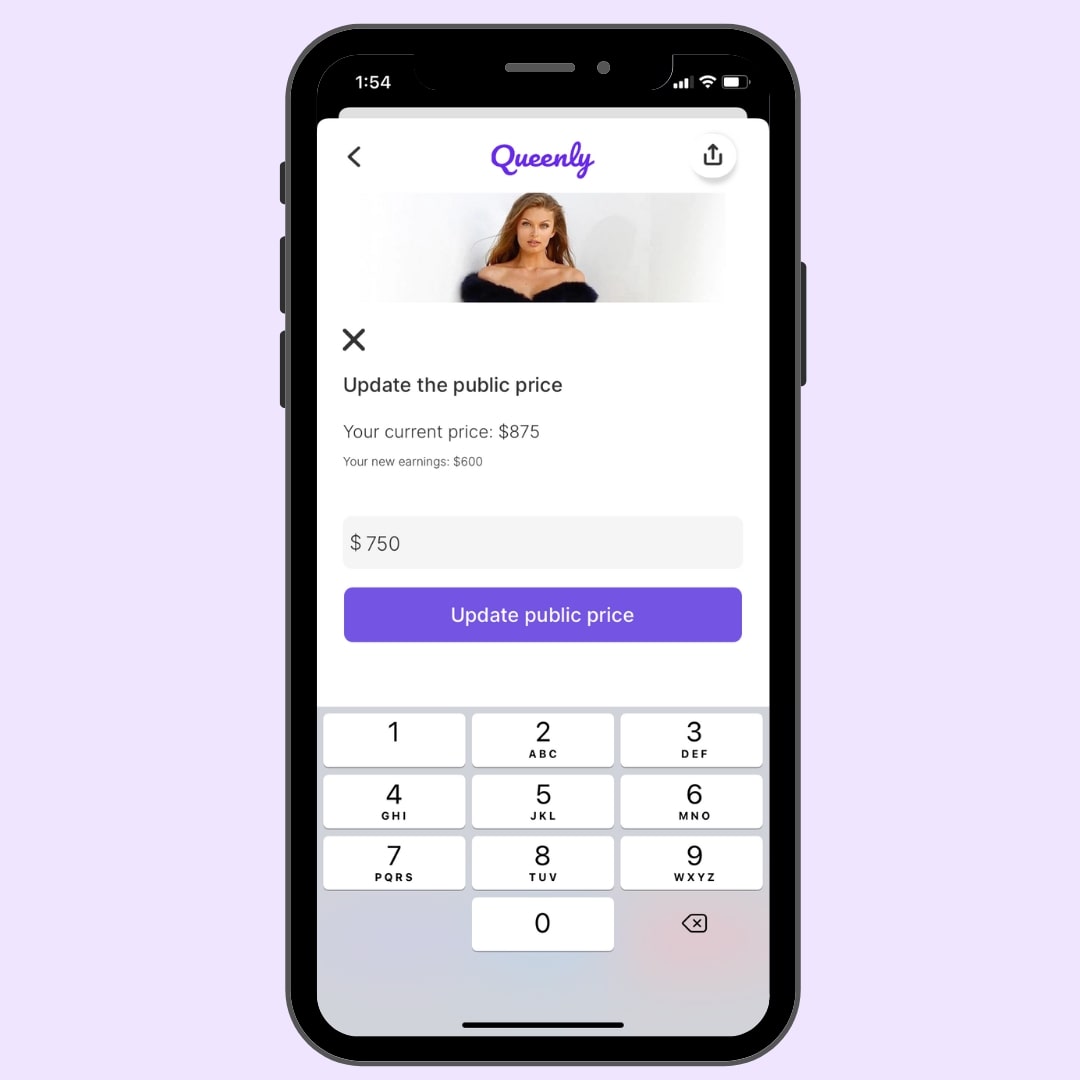
Send Out a Private Offer
Private Offers are similar to Price Drops, but just as the name implies, this lower price is more exclusive. Unlike public Price Drops, Private Offers are only sent to users who have liked your listing. This means that you’ll be able to notify users who have already expressed interest in your listing. Users will then have 48 hours to accept or decline your offer. In addition, users can send a counteroffer for you to consider. If someone accepts your offer or if you accept a counteroffer, all other private offers and counteroffers will expire. Other users will still be able to purchase your listing with the “Buy Now” option and if this happens, the private offer will also expire.
Here’s how you can send out a Private Offer:
1. Go to your “Sell” tab on the Queenly app by clicking on the center icon with the camera
2. Select the listing you want to sell faster
3. Click on the purple “Price Drop” button
4. Select “Send Private Offer to Likers”
5. Type in a new price that is at least 10% lower than the original
6. Check the box next to “Offer Free Shipping” to offer your likers an even better deal
7. Click “Send Private Offer”
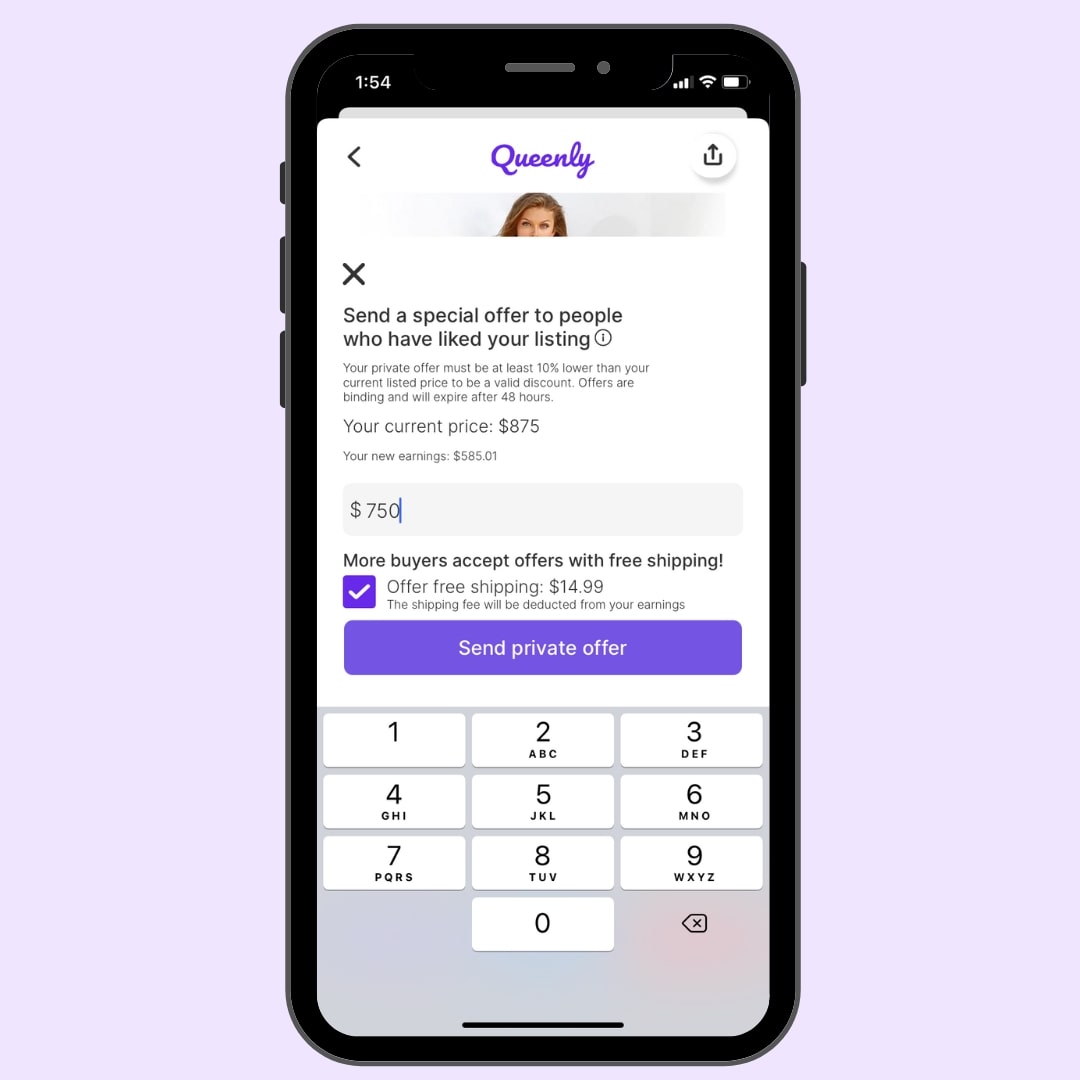
Boost Your Listing
Boosting your listing is the best way to showcase your listing to as many users as possible. When you Boost your listing, it will be pushed to the top of the search results, giving you extra exposure. This Boost will last for 7 days, so get ready for the likes, offers, and purchases to start rolling in!
Here’s how to Boost your listing:
1. Go to your “Sell” tab on the Queenly app by clicking on the center icon with the camera
2. Select the “Boost” button on the listing that you want to sell faster
3. Click on the purple “Boost” button
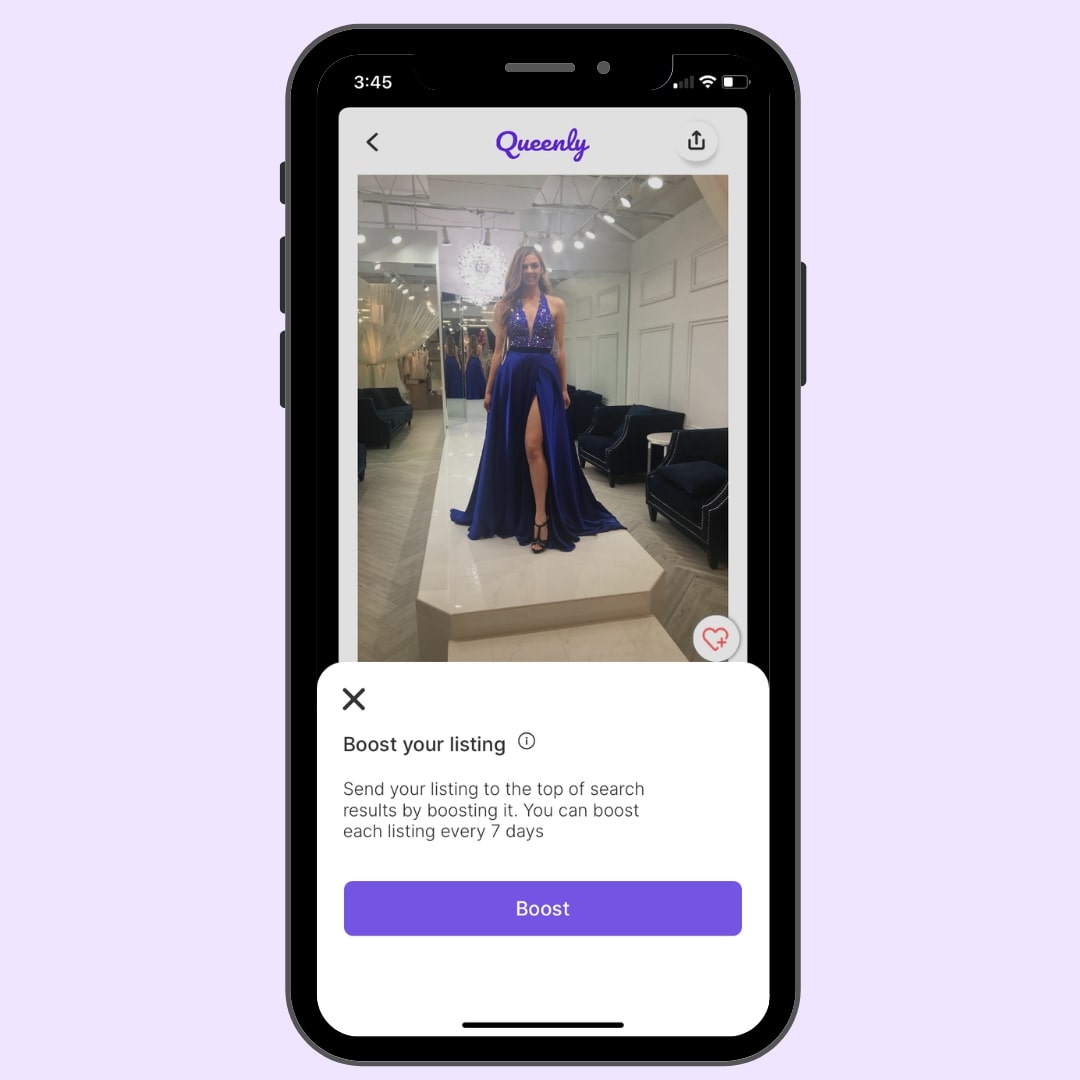
Share In Community
Queenly’s newest feature, Community, is the perfect place to find shoppers looking for your exact dress. Many posts are “ISO” which stands for “In Search Of.’” If you see a post with a dress description that matches a dress in your closet, simply reply to the post with your listing attached. This will get your listing directly in front of a highly interested person and more likely to sell!
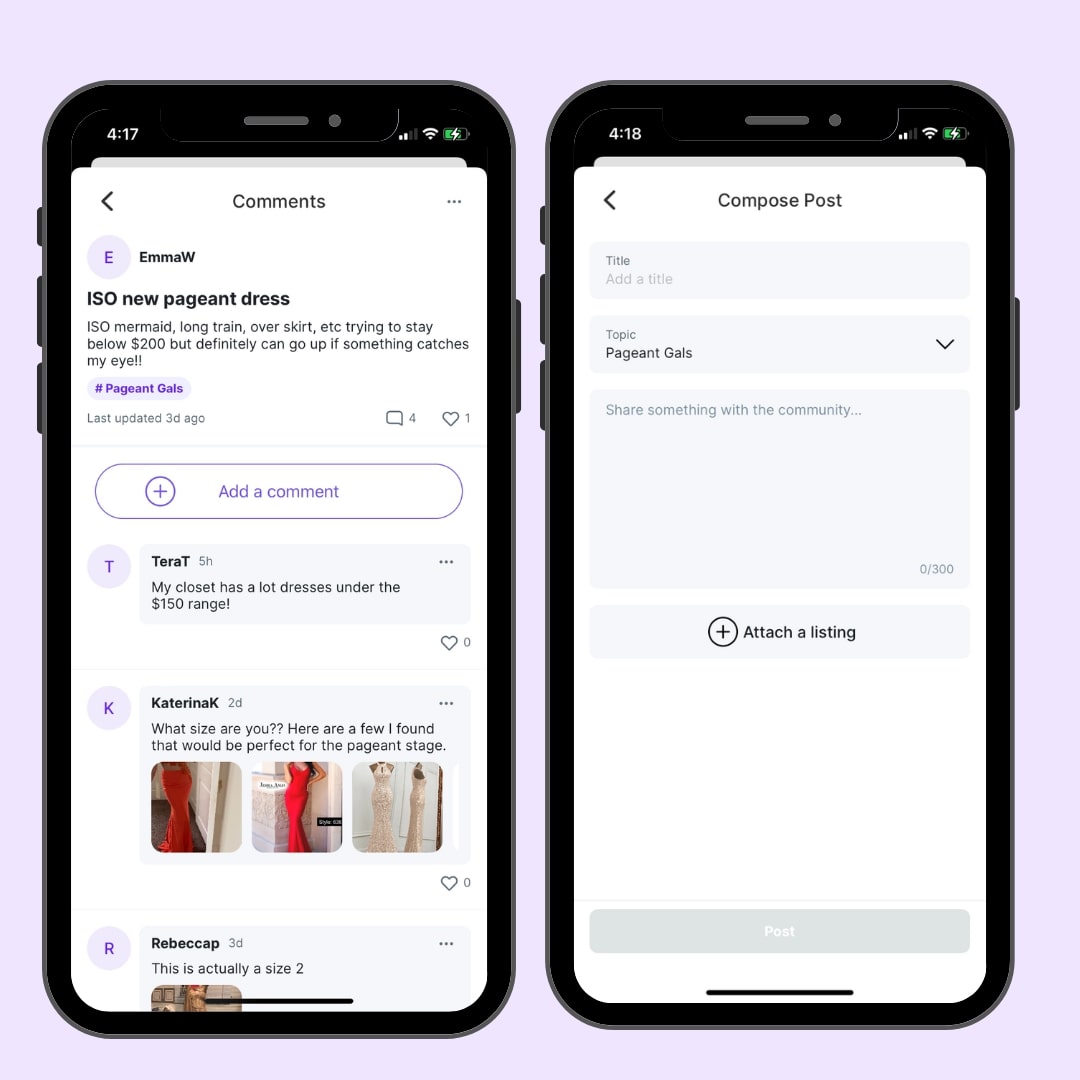
Relist a Past Purchase
Show more support for the sustainable fashion movement by trying Queenly’s Relisting feature. Relisting is the easiest way to resell an outfit that you purchased on Queenly. When you “Relist” an item, the main photo, description, and details will auto populate into a listing in your closet. Now, someone else can get that same butterfly feeling you had when you found your dream dress! It’s the gift that keeps on giving!
Here’s how you can use the “Relist” feature:
1. Go to your “Sell” tab on the Queenly app by clicking on the center icon with the camera
2. Click the “Unlisted” section at the top of the page
3. Select the listing that you want to resell and click the “Relist” button
4. Upload any additional photos and make any edits you need to in the description
5. Click the purple “List Dress for Sale” button
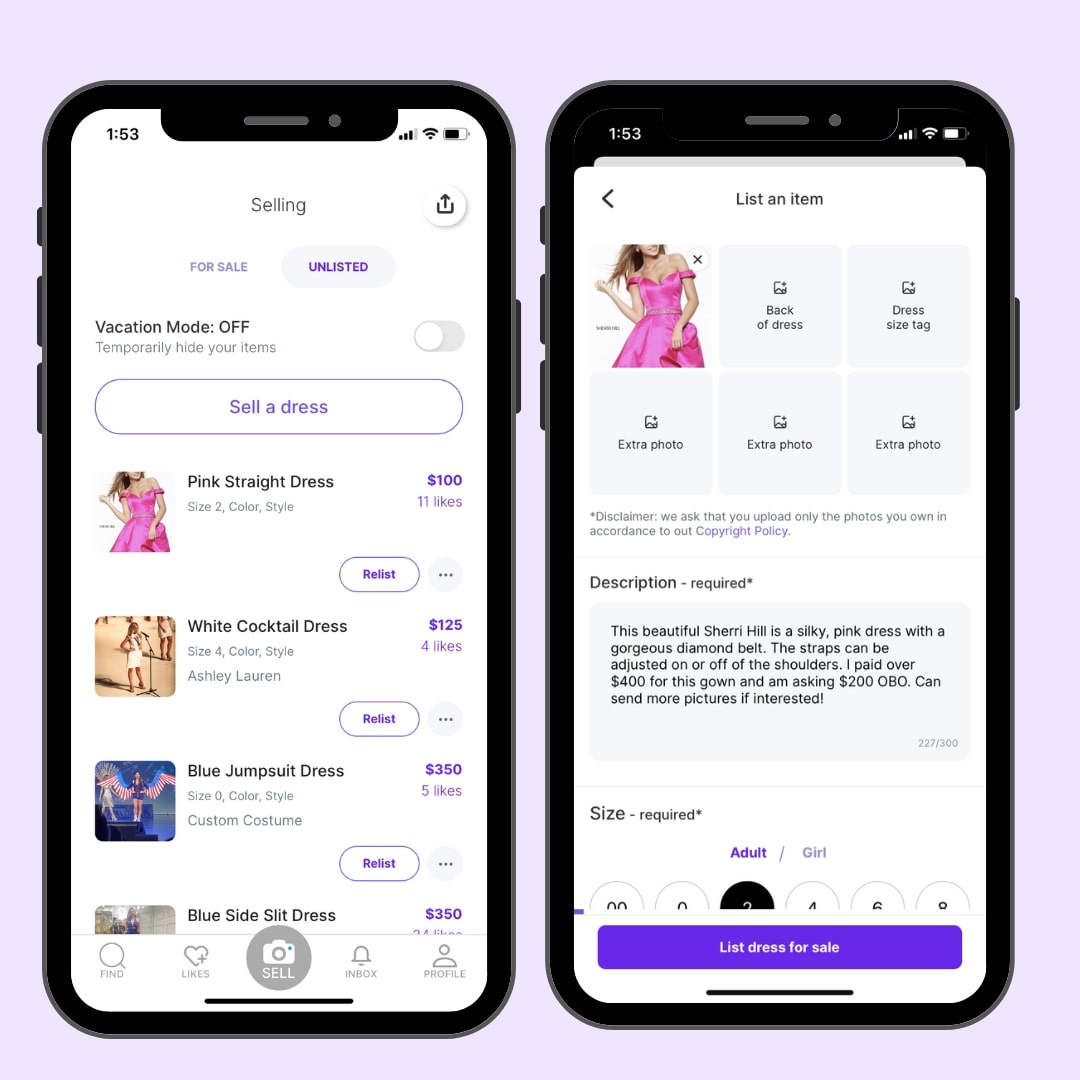
Shopping should be easy! A queen like you deserves the royal treatment whether she’s buying a new dress online or shopping secondhand. At Queenly, we’ve committed ourselves to promoting sustainable fashion while making it affordable for everyone. Join our community of Queens who have listed outfits in their online closet. It’s as easy as signing up for a free account, snapping some pics, and uploading the details- that’s it!



